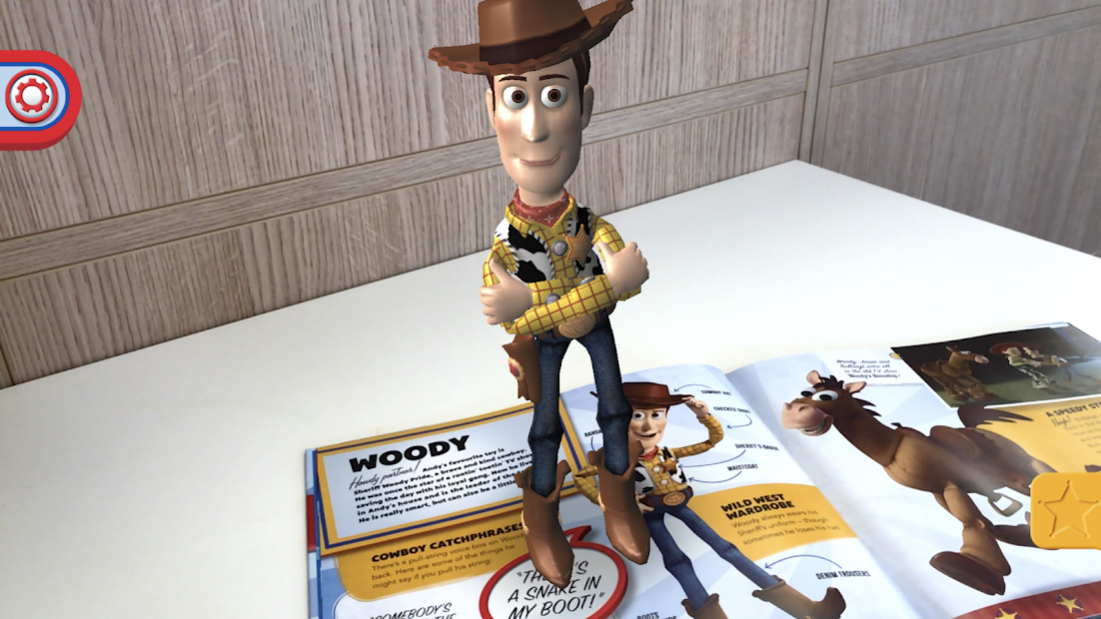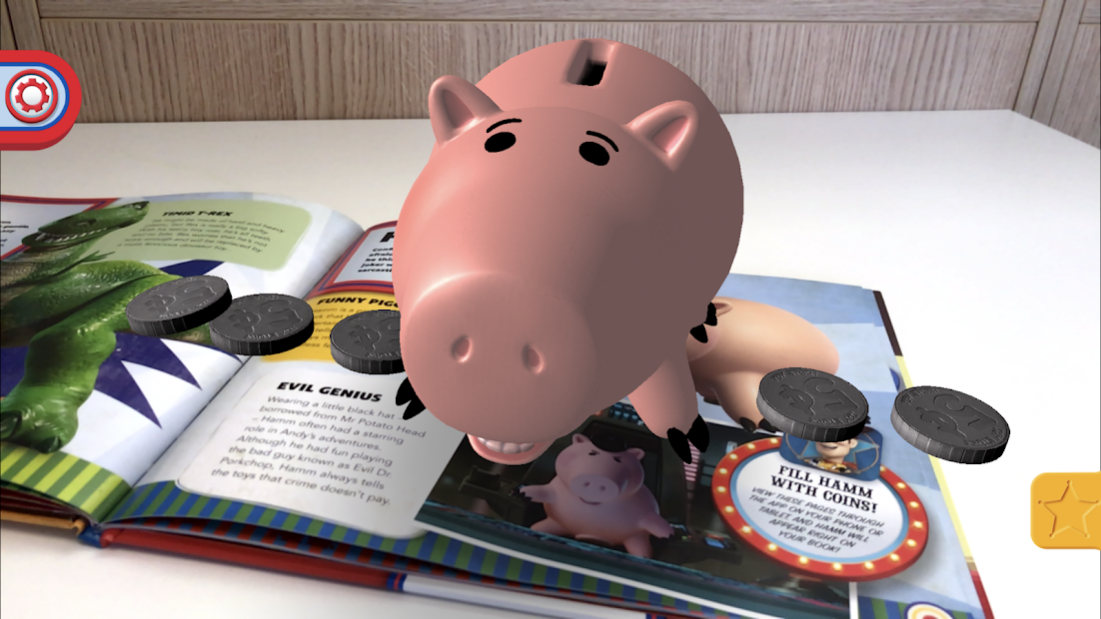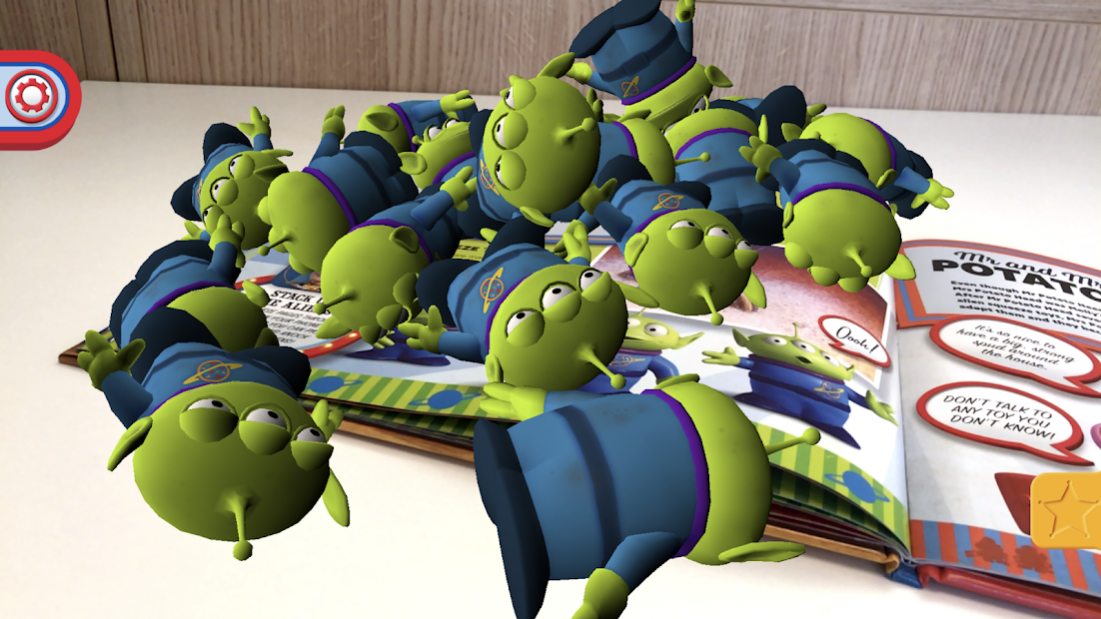Toy Story Book with AR 1.3
Free Version
Publisher Description
This app will make your Toy Story: Woody's Augmented Reality Adventure book come to life! Download this Augmented Reality app, then use it to view the pages of the book. You'll be able to play with Woody, try Buzz's buttons, fill Hamm with money, stack the Aliens, and lots more. It's an AR adventure to infinity... and beyond!
WITH INCREDIBLE DIGITAL EXPERIENCES
- View the pages to see Buzz, Woody and many other Toy Story favourites spring to life in 3D. Each one has a great new way to play - try them all!
- Also includes many new Toy Story 4 characters to play with.
- Pose with each toy for awesome photos.
- Some pages have hidden AR elements to collect. Get them all to unlock a special new Toy Story 4 character!
How it works:
Look for the AR icons on the pages of your book.
Launch the app and point your device’s camera at the page to kick off the Augmented Reality action.
This FREE app is available to anyone with a compatible smartphone or tablet (Android devices with both forward- and backward-facing cameras using Android 4.1 and above, and ARMv7 NEON processors. INTEL ATOM based devices are not supported).
About Toy Story Book with AR
Toy Story Book with AR is a free app for Android published in the Recreation list of apps, part of Home & Hobby.
The company that develops Toy Story Book with AR is Welbeck Publishing Limited. The latest version released by its developer is 1.3.
To install Toy Story Book with AR on your Android device, just click the green Continue To App button above to start the installation process. The app is listed on our website since 2020-02-26 and was downloaded 1 times. We have already checked if the download link is safe, however for your own protection we recommend that you scan the downloaded app with your antivirus. Your antivirus may detect the Toy Story Book with AR as malware as malware if the download link to com.carltonbooks.toystoryar is broken.
How to install Toy Story Book with AR on your Android device:
- Click on the Continue To App button on our website. This will redirect you to Google Play.
- Once the Toy Story Book with AR is shown in the Google Play listing of your Android device, you can start its download and installation. Tap on the Install button located below the search bar and to the right of the app icon.
- A pop-up window with the permissions required by Toy Story Book with AR will be shown. Click on Accept to continue the process.
- Toy Story Book with AR will be downloaded onto your device, displaying a progress. Once the download completes, the installation will start and you'll get a notification after the installation is finished.